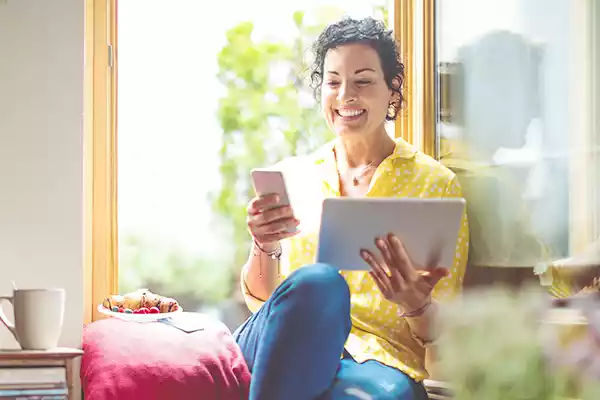Apple Pay®
With Apple Pay®, you can now add your NASB Debit Card to your Apple device to conveniently make purchases at thousands of merchants nationwide, all without reaching for your wallet.
Need to get in touch? We are here to help.
I'd like to...
Find what you’re looking for.
With Apple Pay®, you can now add your NASB Debit Card to your Apple device to conveniently make purchases at thousands of merchants nationwide, all without reaching for your wallet.

With Apple Pay, you don't need to open an app. Put your finger on your iPhone's Touch ID™ or double-press the button on your Apple Watch and hold your device near the contactless reader. It will vibrate to signal a successful payment from your NASB Card.
Apple Pay uses a unique Device Account Number for each payment. Your card number is never shared with the merchant and is not stored on the device – protecting your personal information.
Add your NASB Debit Card to the Wallet app (it comes with your phone) on your eligible iPhone, iPad or Apple Watch. Once your device's software is up to date, the Wallet app will appear on your home screen. Simply open the Wallet app and follow the on-screen instructions to add your NASB Card and make your first payment.
Pay with a touch of a finger. Hold your iPhone near the contactless card reader, your default card will appear, then place your finger on the Touch ID.

Apple Pay works with iPhone 6 and later and Apple Watch in stores, and iPhone 6 and later, iPad Pro, iPad Air 2, and iPad mini 3 and later within participating mobile apps. For a list of compatible Apple Pay devices, see www.apple.com/apple-pay. Apple, the Apple logo, iPhone, and iPad are trademarks of Apple Inc., registered in the U.S. and other countries. Apple Pay and Touch ID are trademarks of Apple Inc. Apple, the Apple logo, iPhone, and iPad are trademarks of Apple Inc., registered in the U.S. and other countries. Apple Pay, Touch ID are trademarks of Apple Inc. Apple Pay at a merchant: Apple iPhone 6, 6 Plus or more recent model. Apple Pay Online: Apple iPhone 6, 6 Plus, iPad Air 2 or iPad mini 3 or more recent model. Software updated to iOS 8.1 is required. Visa is a registered trademark of Visa International Service Association and used under license. Bank deposit products and services provided by North American Savings Bank. Member FDIC
If you click “Continue” an external website that is owned and operated by a third-party will be opened in a new browser window. North American Savings Bank provides links to external web sites for the convenience of its members. These external web sites may not be affiliated with or endorsed by the bank. Use of these sites are used at the user’s risk. These sites are not under the control of North American Savings Bank and North American Savings Bank makes no representation or warranty, express or implied, to the user concerning:
Using a hyperlink may identify you as a North American Savings Bank member to the operator of the external site.
North American Savings Bank does not provide and is not responsible for the product, service or overall website content available at these sites. The privacy policies of North American Savings Bank do not apply to linked websites and you should consult the privacy disclosures on these sites for further information.
If you click “Cancel“ you will be returned to the North American Savings Bank website.